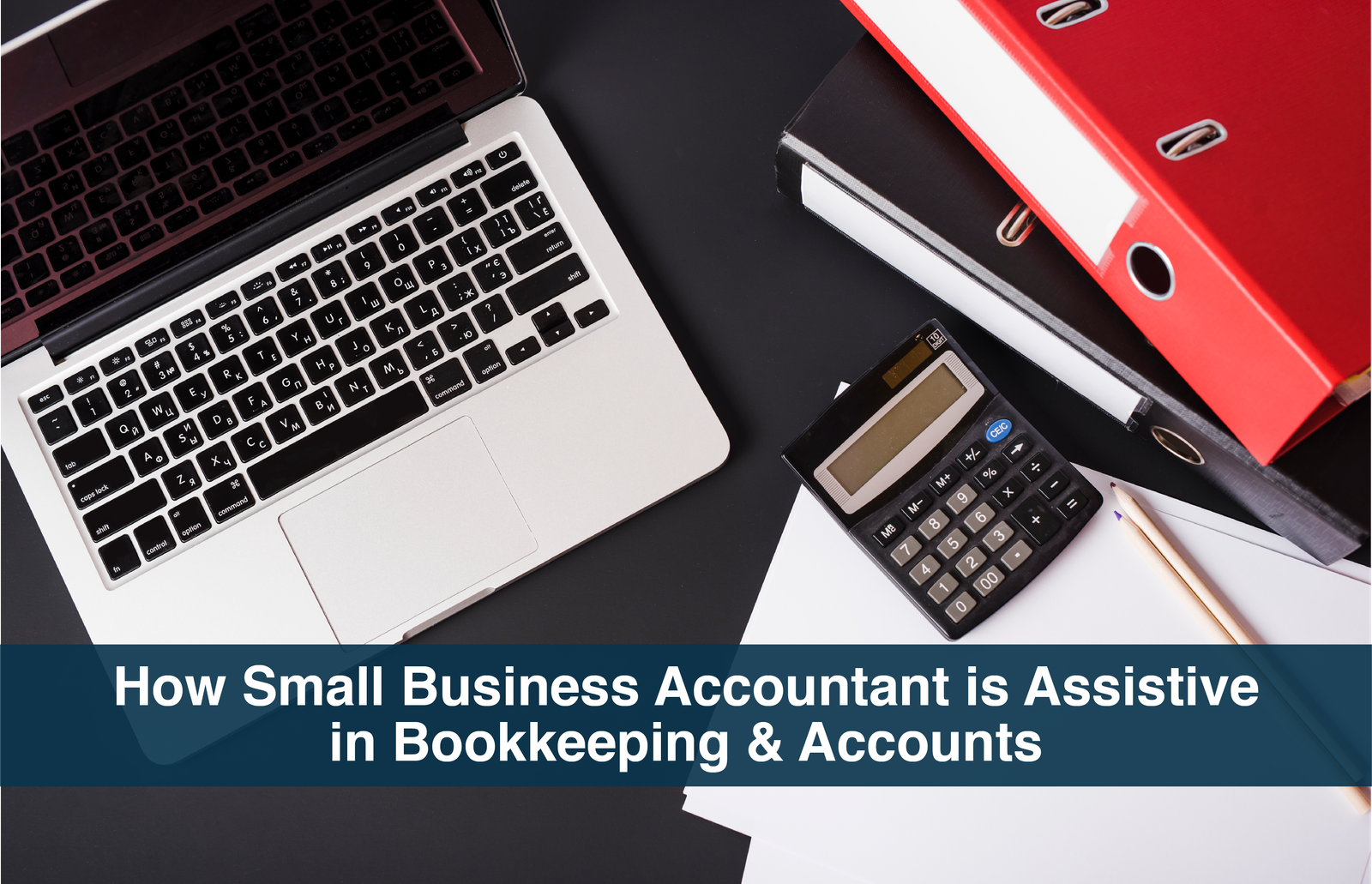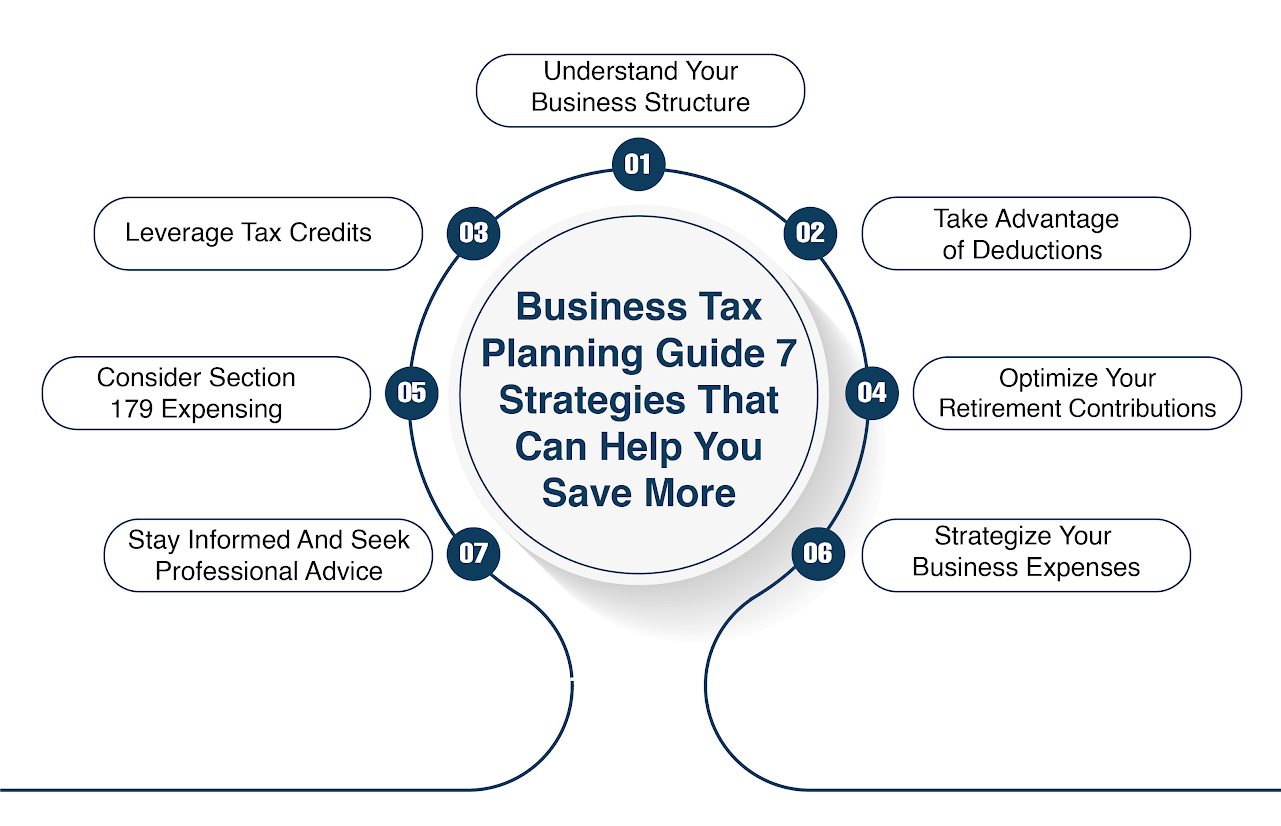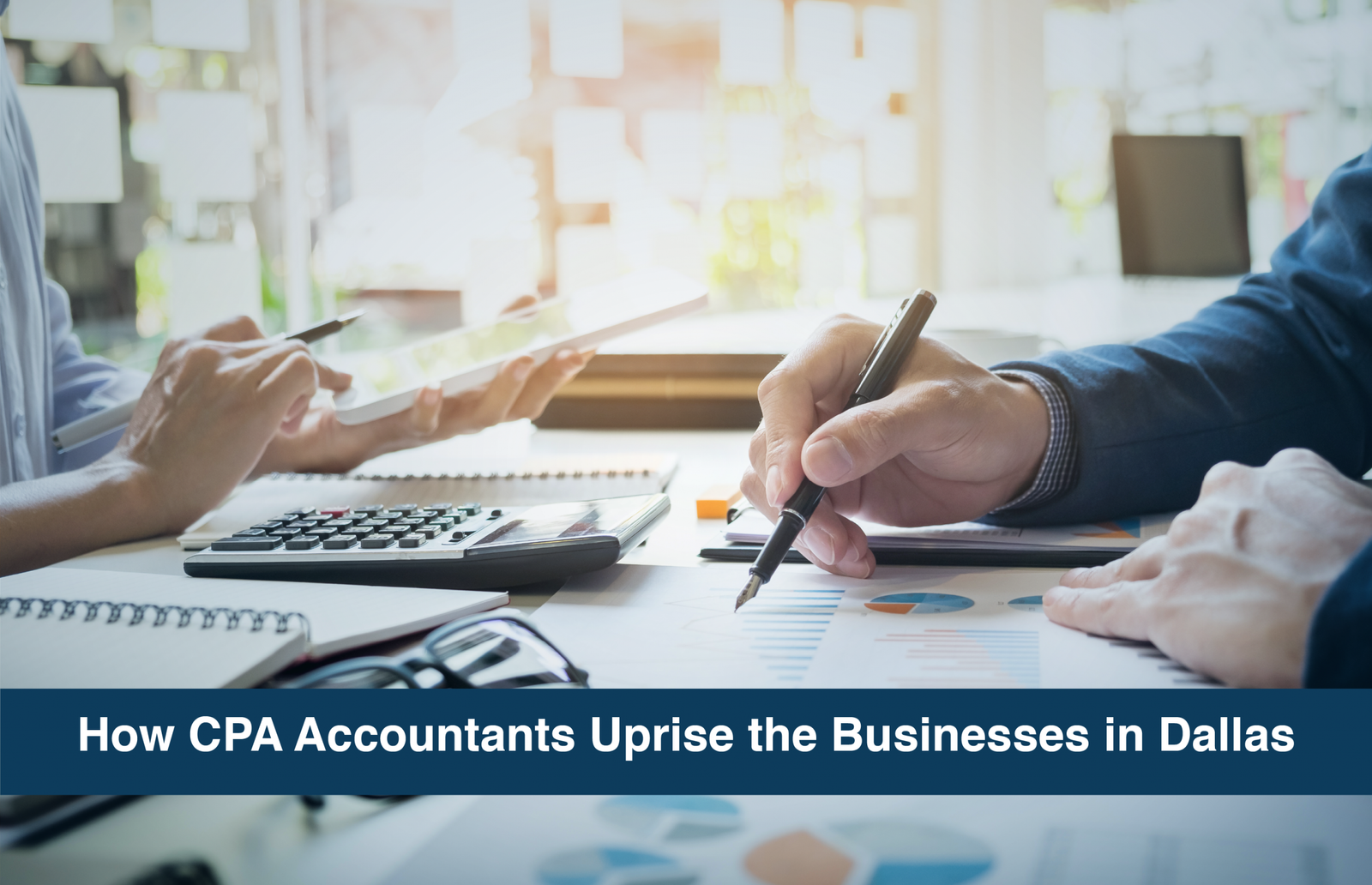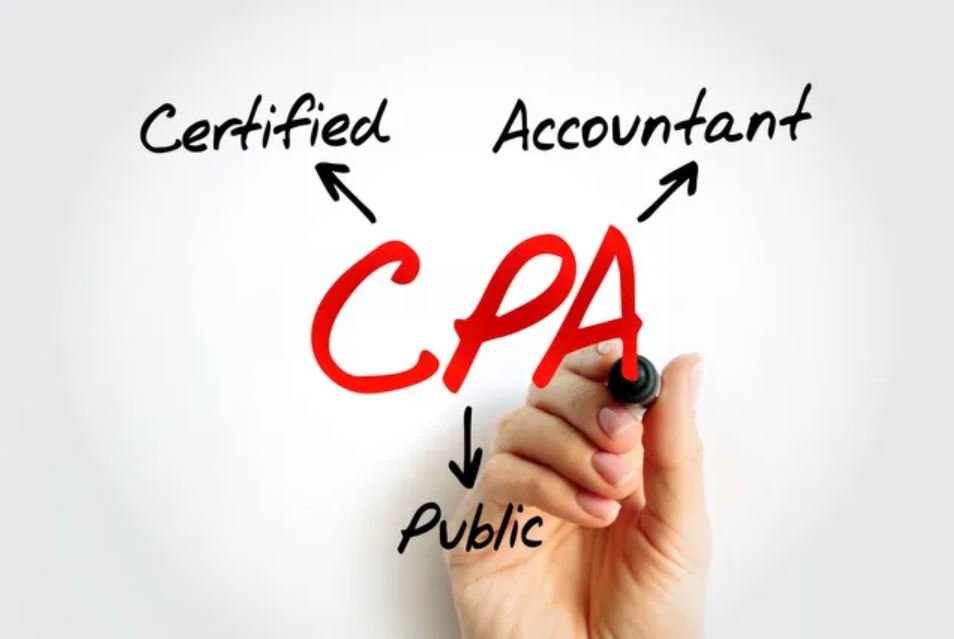Receipts and invoices are essential for business owners and individuals to keep track of expenses and finances. If you want to prepare accurate financial statements and tax returns and prevent fraud, you must keep a record of your invoices and receipts. This blog is written to educate readers about organizing various receipts and invoices for their businesses.
Create a Filing System (Physical or Electronic)
The basic step in organizing invoices and receipts is creating a filing system. This system could be physical or electronic. The physical filing system includes folders, envelopes, and binders to store receipts and invoices. You can label every folder with a different category. Besides this, you can also arrange them according to the date. So it becomes easy to find a specific invoice when you need it. Regarding electronic files, you prefer Dropbox or Google drive to store your receipts. You should also organize them according to date and categories to get easy access whenever needed.

Keep Track of Invoices and Receipts in Real-Time
If you want to keep your invoice track simple and more manageable, keep tracking them in real time. That means you should record expenses as they happen and file receipts immediately. Besides this, various mobile apps are also available that help scan and record receipts on the spot.
Date order
The next step is sorting your receipts and invoices by date after creating your file system. Finding particular receipts and invoices will be simpler as a result when you need them. You can arrange your documents by month or quarter, depending on how frequently you need to retrieve your receipts and invoices.
Categorize Expenses
Another helpful technique to organize receipts and invoices is categorizing them by spending type. This might cover business supplies, travel costs, or meals and entertainment. By categorizing your spending, you can find areas to minimize expenditures or where you might need to allocate more money.
Digitize invoices and receipts
If you’d rather go paperless, you can digitize your receipts and invoices by using a Smartphone app or a scanner to scan them. You can save digital versions of your receipts and invoices in the cloud, which saves you time and space.
Back up your documents
Finally, remember to back up your data routinely. Essential receipts and invoices can be printed out, and electronic records can be backed up to an external hard drive, or you can also store them in a cloud storage service. In the event of a disaster or data loss, regular backups can assist in protecting your documents.
Final Thoughts
In conclusion, organizing your receipts and invoices can seem daunting, but it can be a straightforward and manageable process with the right strategies and tools. By creating a filing system, sorting by date, categorizing expenses, keeping track of receipts and invoices in real-time, digitizing receipts and invoices, and backing up your records, you can stay on top of your finances and prepare accurate financial statements.
FAQs
What Is The Best Way To File Receipts And Invoices?The best way to file receipts and invoices is to keep them chronologically. So, when you look for some specific receipt, you will find it immediately. You should also store recent invoices in a font folder while the older ones are in the back.
How Do You Electronically Store Receipts?You can store receipts electronically in 4 different ways.
- Save them to Google Drive
- Use welly box
- Use Evernote
- Scan and download them to your personal computer
Yes, IRS has allowed electronic receipts and records since 1997. IRS has specific guidelines about “electronic storage systems,” which you must follow.